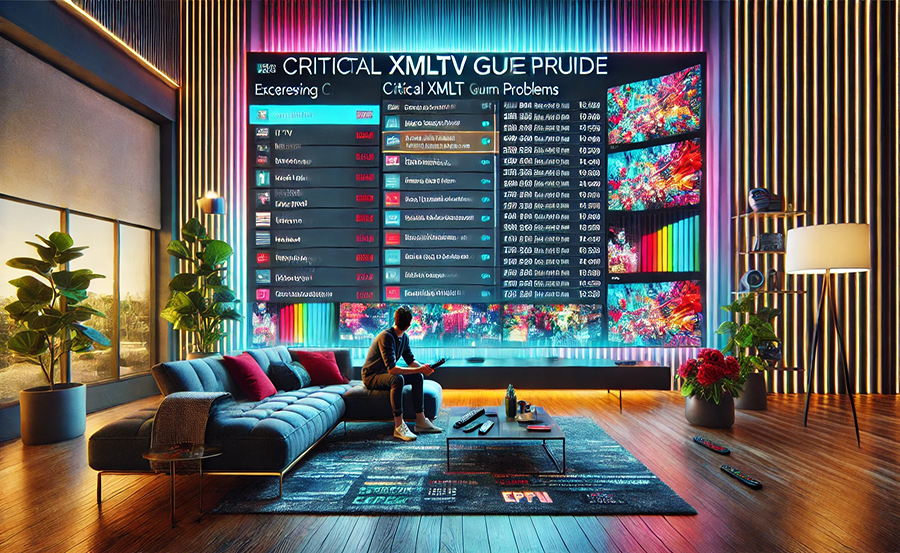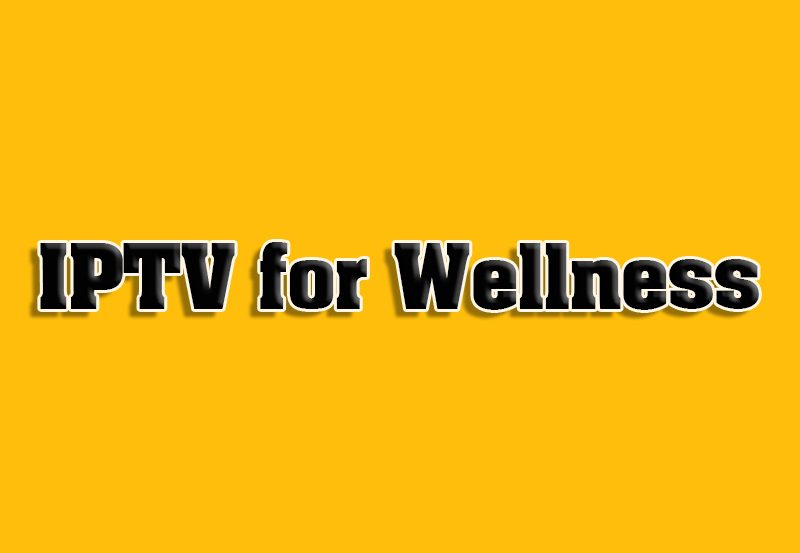With the rise of Streaming TV apps, IPTV services have grown rapidly, offering a plethora of channels and entertainment options. However, with this growth comes some challenges, particularly in maintaining an efficient and user-friendly channel guide. One of the most common issues IPTV users face is XMLTV channel duplication. This can clutter your guide, making it hard to navigate, but with the right steps, you can clean up your channel list for a seamless viewing experience. Let’s explore how you can tackle this issue and optimize your IPTV experience.
Buy 1 Year IPTV Subscription and Enjoy Unlimited Content
Understanding XMLTV and Its Role in IPTV
XMLTV is a standard format for listing television programs and their schedules in a human-readable XML format. It forms the backbone of how program guides are structured in IPTV services. These guides serve as your roadmap through the maze of channels and content available on your IPTV service.
Think of XMLTV as a library card catalogue—it provides structured data that allows your IPTV app to present program details efficiently. However, when this data comes duplicated, it’s akin to finding two copies of the same book on the same shelf—confusing and unnecessary.
The Anatomy of an XMLTV File
XMLTV files come packed with various data fields, each providing vital information about upcoming television programs. These fields generally include the program ID, start time, end time, description, and channel information. This is how your TV app knows when to pop up with that handy reminder for your favorite show.
Now, imagine if channels within these XMLTV files get duplicated. This not only clogs up your guide but can also cause your reminders or program schedules to misfire, leaving you at a loss when it comes time to settle down for the evening’s entertainment.
How Duplications Occur
Duplications might arise due to several factors ranging from incomplete updates to mishandling by the IPTV service provider. Suppose your provider updates their channel roster frequently without efficiently clearing out the old data. In that case, you might find yourself with more copies of certain channels than you can handle.
Furthermore, when streams from different providers overlap, duplication may rear its unwanted head. It’s akin to having two radio stations on the same frequency—plain chaos.
Strategies to Resolve XMLTV Channel Duplication
Now that we’ve set the stage, it’s time to delve into solving the issue of duplicated channels. This can be achieved through several means, all varying in complexity and technical requirement. The good news is, once you’ve made some initial configurations, maintaining a streamlined channel guide becomes a breeze.
Manual Editing of XML Files
If you find yourself fairly tech-savvy, diving into manual editing of your XMLTV files might be your best bet. This involves opening your XMLTV file in a text editor and locating duplicate entries. While potentially time-consuming, it allows for a comprehensive clean-up tailored to your precise needs.
- Download your XMLTV file from the IPTV provider.
- Open the file in a text editor capable of handling large text files (e.g., Notepad++, Sublime Text).
- Search for the duplicated channel names or IDs and remove extra entries.
- Save the changes and reload the file into your IPTV application.
Utilizing IPTV Management Tools
Consider leveraging IPTV management tools designed to simplify this exact process. Tools such as EPG Manager can comb through your XMLTV file and flag or automatically remove duplicate entries—a real time-saver.
These tools often come equipped with intuitive GUIs, making it a less intimidating task than parsing potentially thousands of XML lines manually. Furthermore, some offer automation capabilities that can keep your channel lineup in pristine condition.
Collaboration with Your IPTV Provider
Engaging with your IPTV service provider is sometimes all that’s needed. Providers have access to backend systems that can resolve channel duplication issues much faster than any manual process. Open a dialogue about the issue; capable technical support teams frequently resolve such complaints expediently.
You might find that issues of duplication are more widespread among the customer base, and your feedback could help the provider tailor solutions more effectively for each user.
Best Practices to Prevent Future Duplications
Once you’ve managed to resolve instances of channel duplication, maintaining this clarity in your channel guide becomes crucial. Consider setting a regular schedule to check for issues, either manually or through automated tools.
Regular Updates and Maintenance
Schedule regular channel file updates. By frequently updating your XMLTV files and ensuring they align with your current channel subscriptions, you can proactively minimize duplication. Setting a routine for maintenance saves time and potential headaches in the long run.
This step can often be automated through your IPTV app’s settings, ensuring you always have the latest channel configurations. Just like regular software updates, keeping your XMLTV files current is a no-brainer in today’s fast-paced streaming landscape.
Leveraging Backup and Restore Options
Ensuring you have a backup of your XMLTV file allows you to swiftly undo any erroneous changes or updates leading to duplications. Periodic backups are like having an undo button for your IPTV channel listings—a comforting safety net.
- Store backups in a safe location, preferably with a clear timestamp for easy identification.
- Utilize cloud storage for additional security and access anywhere.
Understanding the Benefits of Clean XMLTV Files
Addressing channel duplication is just half the battle. Understanding the benefits of clean, well-organized XMLTV files boosts both your confidence and experience with IPTV services. It’s about crafting an entertainment experience that’s focused, user-friendly, and enjoyable.
Improved User Experience
A clean channel guide significantly improves the viewing experience, reducing frustration and granting users more control over their entertainment. A better-organized guide means less time spent searching and more time enjoying the content you love.
Optimized IPTV Performance
XMLTV files that are free from duplications can enhance the overall performance of your IPTV service. Clean data aids in faster loading times for your channel guide and ensures smoother streaming of content, particularly when dealing with massive channel lists.
The Role of Streaming TV Apps in Channel Management
Many modern Streaming TV apps are equipped with tools designed specifically to manage and maintain channel lists efficiently. By leveraging these apps, users can streamline their viewing experience and tackle duplications with more precision.
Built-in Features for Channel Sorting
Most IPTV apps now include functions that allow users to sort, categorize, and hide channels. These features avoid overload by letting users manage only those channels they actively watch, a simple but effective means to mitigate duplications.
Automated Updates and Smart Suggestions
Some apps offer smart update options, keeping your channel lists current without manual intervention. Additionally, they may suggest changes based on viewing habits, optimizing your experience further.
Letting Your Entertainment Blossom: Final Thoughts
Navigating the world of IPTV doesn’t have to be a headache. By understanding XMLTV channel duplications and employing the right strategies, you can keep your entertainment experience both efficient and enjoyable. Allow your passion for seamless streaming to drive you as you explore the best in IPTV entertainment, free of cluttered guides and unnecessary duplicates. Remember, the key lies in regular updates, proactive maintenance, and leveraging the tools at hand to let your viewing experience truly blossom.
Frequently Asked Questions

What causes XMLTV channel duplication in my IPTV guide?
Duplications can occur due to frequent channel updates from your provider, overlapping streams between different providers, or mishandling of XMLTV data. It’s crucial to ensure regular updates and engage your provider if issues arise.
How can I manually remove duplicates from my XMLTV files?
You can open the XMLTV file in a text editor and search for duplicate channel entries. Removing these extra entries efficiently cleans up your guide. Consider using advanced text editors like Notepad++ or Sublime Text for easier handling of large files.
Are there any tools available to manage my IPTV channels automatically?
Yes, several IPTV management tools like EPG Manager can automate the detection and removal of duplicate channels, making the process manageable without requiring in-depth technical know-how.
How do Streaming TV apps assist with channel management?
Many Streaming TV apps offer built-in tools for sorting, categorizing, and hiding channels, helping users manage their viewing experience better. Features like automated updates and smart suggestions further optimize channel lists.
What are the benefits of maintaining a clean XMLTV file?
Keeping your XMLTV file organized ensures improved user experience, faster loading times, and better overall performance of your IPTV service. It reduces clutter and fosters a more enjoyable viewing experience.
How often should I update my XMLTV files?
Regular updates are recommended—typically syncing with your IPTV provider’s update schedule. Automation features in your IPTV app can assist in keeping files current without manual work.
Can my IPTV service provider help in resolving duplication issues?
Absolutely. Contacting your IPTV provider can often expedite the solution to duplication issues, as they have backend access and technical support teams capable of resolving such problems promptly.
How to Resolve ‘No Sound’ Issues on IPTV