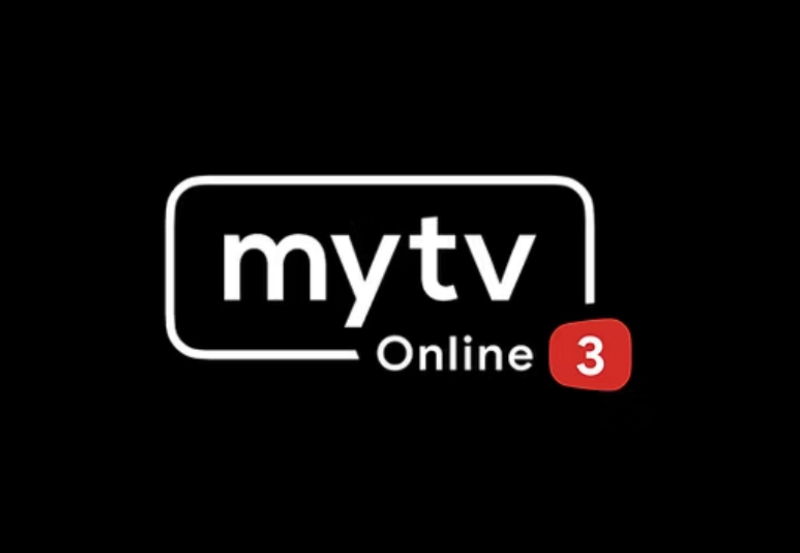In today’s fast-paced digital world, IPTV streaming has emerged as a popular way to access television content. It’s no surprise that more and more people are transitioning from traditional cable to IPTV for its convenience and breadth of options. However, a common issue that plagues users and diminishes their experience is IPTV stuttering during live broadcasts. This phenomenon not only interrupts your viewing experience but also raises questions about the reliability of your streaming TV apps and service provider.
This article delves into the causes of IPTV stuttering, offering practical solutions to enjoy seamless entertainment. Whether you’re a tech enthusiast keen on optimizing your systems or a casual user frustrated by interruptions, these insights can improve your viewing experience.
What Causes IPTV Stuttering?
IPTV stuttering is primarily caused by a mismatch between data transfer rates and available bandwidth. When your internet speed doesn’t align with the requirements of the stream, buffering and stuttering occur. But it’s not always about speed; several factors can contribute to this issue.
Expert Suggestion:
Stream your favorite sports and shows with Top IPTV subscriptions for reliable and crystal-clear service.
Internet Connection Issues
Your internet connection is the backbone of your IPTV experience. Issues such as poor signal strength, network congestion, or interference from other devices can severely impact the quality of live broadcasts. Running a basic speed test can often shed light on these issues.
Consider the following common reasons for internet connection issues:
- Wireless interference: Devices operating on similar frequencies can cause interference.
- Outdated hardware: Routers and modems older than three years might not support current speeds.
- Network congestion: Peak usage times may throttle speeds and increase latency.
Server Limitations
Another cause of stuttering could be the server limitations of your IPTV service provider. High traffic on a provider’s server can lead to reduced data rates to individual users, causing interruptions and stuttering.
It’s important to evaluate your IPTV service provider through available reviews and forums. Users often provide firsthand experiences regarding server stability and customer support response times.
Device Capability
The device you use for streaming also plays a significant role. Older devices may not have the processing power or compatibility needed to handle high-definition streams without issues. Ensure your device firmware is updated regularly, and consider upgrading if your device consistently underperforms.
How to Prevent IPTV Stuttering
Understanding the causes helps in tackling IPTV stuttering effectively. Here, we dive into actionable strategies to prevent these disruptions while streaming.
Optimize Your Internet Connection
1. Improve Router Placement
Position your router in a central location, away from obstructions and electronic devices that might cause interference. Elevating it off the ground can also enhance signal distribution throughout your space.
2. Use Wired Connections
Whenever possible, connect your streaming device directly to the router using an ethernet cable. This ensures a stable and uninterrupted connection compared to wireless setups, which can be prone to disturbances.
Evaluate and Upgrade Your Service Provider
Conduct an IPTV service provider comparison to explore the best in IPTV entertainment. Providers vary greatly in terms of service quality and pricing. Switching to a more reliable service with better customer support could resolve many streaming issues.
Enhance Device Performance
1. Regular Software Updates
Keeping your devices updated ensures they have the latest performance improvements and security patches, necessary for a smooth IPTV experience.
2. Device Clean-Up
Regularly clearing cache and deleting unused apps can free up resources, allowing your device to perform better while handling demanding streaming tasks.
Exploring Streaming TV Apps for Better Performance
In addition to optimizing hardware and connections, selecting the right streaming TV app significantly impacts your experience. Many apps are available, but not all are created equal in terms of performance and compatibility.
Features to Look For
When exploring options, consider apps that offer adaptive streaming. This feature adjusts the video quality in real-time to align with available bandwidth, minimizing buffering.
Popular Choices
Some popular, user-friendly apps include Netflix, Hulu, and Sling TV. These platforms have a reputation for reliability and offer a wide range of content, ensuring there’s something for everyone.
Final Thoughts on Enhancing Your IPTV Experience
Preventing IPTV stuttering requires a multifaceted approach by addressing internet connection issues, opting for the right IPTV service, and using capable devices and apps. It’s about optimizing every part of the chain that delivers content to your screen. Every viewer deserves an uninterrupted, high-quality experience, and following the steps outlined here will bring you closer to that goal.
FAQ: Commonly Asked Questions About IPTV Streaming

- Q: Can a new router improve IPTV streaming?A new router, especially one that supports the latest Wi-Fi standards, can enhance coverage and speed, reducing the chances of stuttering.
- Q: Do VPNs cause IPTV stuttering?While VPNs can offer privacy benefits, they can also slow down your connection, leading to potential stutter issues. It depends on the VPN setup and provider bandwidth.
- Q: Is IPTV legal?IPTV itself is legal, but its legality depends on licensing rights. Ensure your IPTV provider legally streams content to avoid piracy issues.
- Q: How much bandwidth is optimal for IPTV?A minimum of 10 Mbps is recommended for standard quality, while 25 Mbps or higher is preferable for HD streaming to ensure smooth playback.
- Q: Does device memory affect streaming quality?Yes, devices with low memory may experience performance issues, such as increased buffering, making it vital to manage resources effectively.
What is IPTV? Complate Guide for IPTV