Whether you’re a globetrotter or simply enjoying a weekend away from home, taking your entertainment with you should be hassle-free. The Amazon Firestick provides a portable solution to stream your favorite content anywhere you have internet access. In this comprehensive guide, we’ll explore how to set up an Amazon Firestick for travel. We’ll cover everything from hardware essentials and streaming TV apps to comparisons of IPTV service providers. You’ll learn how to maximize your Firestick experience and discover the best in IPTV entertainment—all while ensuring you maintain a practical setup for your travels. Let’s dive into the world of mobile streaming!
Getting Started: Essential Equipment for Your Amazon Firestick
First things first, what do you need to take your streaming experience on the road? Staying connected while traveling can be challenging, but with the right gear, it’s easy to manage. Here, we’ll list the essential equipment you’ll want to pack along with your Firestick.
Choosing the Right Firestick Model
It might seem obvious, but the model of Firestick you choose is vital. While newer models offer better features and faster processing, any Amazon Firestick will work. However, if you plan to use high-bandwidth apps or enjoy higher-quality streaming, opting for a more recent version like the Firestick 4K can make a difference.
Quick Tip:
Never miss a live event again! Subscribe to Affordable IPTV services for sports enthusiasts worldwide.
- Amazon Firestick (Basic)
- Amazon Firestick 4K
- Amazon Fire TV Cube
Additional Hardware Requirements
Traveling often means adapting to new environments, and having the right accessories can help. Here’s what you might consider:
- Portable Power Bank: Ensure your Firestick is powered even when outlets are scarce.
- HDMI Extender: Some hotel TVs may have limited space for device connections.
- VPN Router: For secure and seamless internet access, especially in hotels.
Understanding Connections: WiFi and Network Settings
Connecting to the internet is foundational to using your Firestick. Here’s how you can ensure a reliable internet connection while on your travels.
Connecting to Hotel WiFi
Access to a stable WiFi connection is often a luxury in hotels, but not one out of reach. Follow these steps to connect using your Firestick:
- Plug your Firestick into the HDMI port of the TV.
- Power the device and navigate to Settings.
- Select Network and find the hotel WiFi network in the list.
- Enter the password provided by the hotel, or use network login through the television screen.
It might feel tedious at times, but maintaining patience will pay off with access to your favorite content.
Setting Up a VPN for Security
Privacy and security should never be compromised, and a VPN can help. Let’s see how to safeguard your streaming:
- Navigate to the Firestick App Store.
- Search for a trusted VPN service and download it.
- Follow installation instructions and activate the VPN service before streaming.
Maximizing Streaming Options: TV Apps and IPTV Services
With your hardware setup and connections sorted, it’s time to focus on enhancing your viewing experience with a variety of streaming TV apps and IPTV services.
Popular Streaming TV Apps
There’s no shortage of services to choose from when it comes to streaming apps. Here are a few fan favorites that work well on the go:
- Netflix: A staple for diverse and high-quality programming.
- Amazon Prime Video: The go-to for exclusive content if you’re in the Amazon ecosystem.
- Hulu: Ideal for catching up on current season TV shows.
Exploring IPTV Service Providers
IPTV services allow for streaming live TV channels anywhere. Here’s a quick glimpse of how they work and what to expect:
- Live Channels: Receive network broadcasts through the internet.
- VOD: Enjoy Video on Demand through an extensive library.
- Time-Shifted TV: Replay shows from the past week, a feature of some services.
Several IPTV service provider comparisons are available online, which can guide you through selecting the best one for your needs. With these tools at your disposal, you’ll have access to the best IPTV entertainment options, no matter where you are.
Common Issues and Troubleshooting Tips
No tech setup is without its hiccups, especially on the go. Let’s address some common issues you may encounter with your Firestick and how to fix them seamlessly.
Dealing with Connectivity Problems
Nothing can derail your evening faster than network issues. Here’s how to tackle them:
- Check reactive connections: HDMI, power, and network settings.
- Restart your Firestick: A quick refresh often resolves temporary glitches.
- Assess the WiFi network: Ensure it’s strong; consider using a WiFi extender if necessary.
Troubleshooting Streaming Issues
Buffering or app crashes can be frustrating. Here’s what to do:
- Clear cache: Go to Settings > Applications, select the problematic app and clear its cache.
- Check app updates: Ensure all applications are up-to-date to prevent bugs.
- Optimize VPN: Reboot or switch to a different server for improved performance.
Keeping Your Firestick Secure While Traveling
Security is key, especially when streaming over public networks. Below are some essential tips to help keep your device secure during your travels.
Utilizing Security Apps
Make the most of security-focused apps to protect against unauthorized access:
- Firewall: Add an additional layer of protection by monitoring traffic.
- Antivirus Software: Install and regularly update to guard against malware.
Managing Device Permissions
Remain vigilant of the permissions granted to various apps on your Firestick:
- Navigate to Settings > Applications.
- Review permissions and restrict access to sensitive data where unnecessary.
- Regularly check and uninstall unused apps for additional security.
The Future of Travel Streaming with Amazon Firestick
As technology progresses, new advancements are paving the way for an even richer travel streaming experience. Upcoming features and services will help further enhance your Firestick usage as the ultimate travel companion.
AI and Personalized Streaming
Artificial intelligence is gradually integrating into streaming platforms to personalize recommendations, making it easier to discover content that aligns with your preferences. Amazon Prime already incorporates AI for tailored suggestions.
The Evolution of IPTV Services
Many IPTV services are developing streamlined and user-friendly platforms to facilitate easier access to live TV. With time, these advancements will only improve the travel streaming experience, delivering a seamless interface for everyone.
FAQs: Making the Most of Your Firestick on the Go
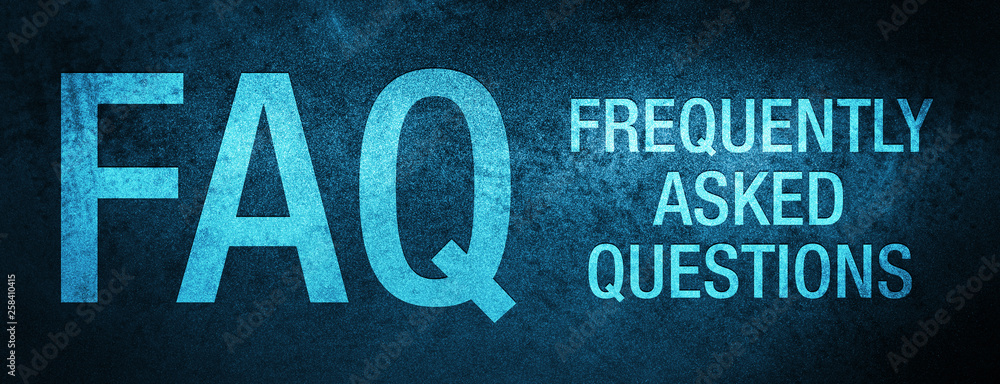
How do I manage app installations on my Firestick while traveling?
The App Store facilitates app installations easily. While connected to WiFi, navigate directly from your home screen to explore and add apps as needed.
Can I use the Firestick without internet access?
Although streaming requires internet connectivity, Firestick supports certain downloads for offline viewing through apps like Amazon Prime. This feature helps maintain your entertainment routine despite network limitations.
What’s the best way to safeguard my data while using public WiFi?
Using a trustworthy VPN is your first line of defense against data breaches, ensuring the encryption of your activities and monitoring possible threats while on unsecured networks.
Are there specific countries where my Firestick might not work?
International usage may lead to restrictions, depending on regional regulations. Verifying country-specific Firestick compatibility ahead of time prevents surprise connectivity issues during your travels.
Can I carry my Firestick in carry-on luggage during flights?
Yes, the compact nature of a Firestick makes it convenient for air travel. Secure it in a special pouch to avoid damage during transit. Airports may request further screening during security checks.
Mastering your Firestick setup for travel takes some upfront planning, but the reward is smooth and enjoyable entertainment wherever your journey takes you. With this guide in hand, you’re equipped to turn any layover or downtime into an opportunity for entertainment.
The Best IPTV Services for Linux: A 2023 Review





