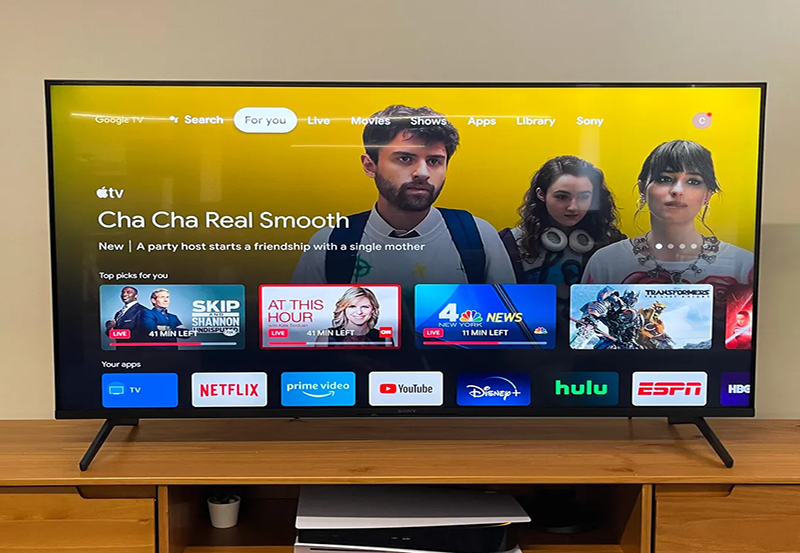In an era where convenience and entertainment converge, the Amazon Firestick has emerged as a leading player in the streaming landscape. However, its appeal goes beyond just streaming capabilities. Specifically designed to enhance user accessibility, the Amazon Firestick opens up a world of content to all, ensuring no one misses out on their favorite shows or the latest must-see movie. This article dives into the accessibility features of the Amazon Firestick, reflecting on how they serve various user needs while keeping a sharp eye on functionality and user experience.
Understanding Amazon Firestick’s Core Functionalities
The Amazon Firestick is renowned for turning any compatible TV into a smart television, bridging the gap between traditional and modern viewing experiences. Simply by plugging it into an HDMI port, users have access to a vast array of streaming TV apps.
A crucial component of the Firestick’s appeal is its user-friendly interface. While some might think of tech gadgets as convoluted, the Firestick breaks this stereotype with its intuitive and straightforward user experience. But what sets it apart significantly are its accessibility features, which we’ll explore further in this article.
Smart Choice:
Experience top-tier entertainment with Best IPTV for USA and enjoy non-stop shows and movies.
Setup and Installation
Setting up the Amazon Firestick is a no-fuss endeavor. Once plugged into the HDMI port, it walks you through a step-by-step process that even the least tech-savvy individuals can follow.
Here’s what you can expect during setup:
- Connection to Wi-Fi
- Sign-in with your Amazon account
- Optional: Dive into the IPTV service provider comparison to make informed streaming choices!
Exploring Interface Navigation
The home screen presents a slick, organized layout where users can easily access their streaming apps.
Navigation is facilitated via a remote control, which, by the way, supports voice commands. Essentially, you can kick back and command Alexa to search for content without lifting a finger.
Let’s Talk Accessibility
Now, accessibility isn’t just a buzzword. It’s a crucial feature for those who might struggle with traditional device interfaces due to visual, auditory, or physical impairments. Amazon understands this well.
To that end, they’ve built a suite of accessibility tools that empower every user to get the best out of their Firestick experience.
VoiceView Screen Reader
VoiceView is a full-featured screen reader for the Fire TV platform. It allows visually impaired users to use the Firestick by providing spoken feedback about the content on the screen.
Surprisingly, once you start using it, VoiceView becomes second nature. It narrates each step clearly, enabling seamless navigation through menus and content options.
Closed Captioning
For those who experience difficulty hearing, closed captioning is an invaluable feature.
Activating closed captions is straightforward, ensuring that hearing-impaired users do not miss out on any auditory content.
Setting up Closed Captions
Here’s a quick way to set them up. From the main menu:
- Navigate to the Settings.
- Select Accessibility.
- Find and enable Closed Captions.
Text Banners
Text banners are another cool feature aimed at helping users with cognitive disabilities or limited attention spans. This feature simplifies the information displayed, presenting only the essential text in a larger, banner-style format.
It’s an understated, yet highly practical tool.
Venture Into Advanced Features
Aside from accessibility basics, tech enthusiasts would be pleased to discover some advanced features that the Firestick offers.
Dolby Atmos: Revolutionary Sound for All
Let’s not forget sound quality. Dolby Atmos ensures that users experience cinematic audio right from their living room.
While not specifically aimed at accessibility, superior sound can enhance the experience for everyone, making it easier to discern dialogue and sound effects. It adds another layer of immersion for those using voice or auditory aids.
Streaming TV Apps: A Glimpse into Varied Content
With numerous streaming TV apps available, users can enjoy everything from Netflix to Hulu, and even IPTV services.
Furthermore, the Firestick’s ability to host a plethora of apps opens doors to diverse content, catering to different accessibility needs by offering varied subtitle options and audio settings.
Explore the Best in IPTV Entertainment
IPTV has been gaining traction, and for good reason. The flexible programming options allow users to pick content that meets their preference and accessibility requirements.
Exploring the best in IPTV entertainment goes beyond traditional TV, tailoring experiences to individual needs and schedules, and the Firestick serves as an essential tool in this tech evolution.
Considerations for Future Accessibility Improvements
Despite its expansive features, the Firestick remains a work in progress, with some areas ripe for enhancement.
Potential for Enhanced Customization
While current options are extensive, enhanced customization could allow users to set precise parameters for screen, audio, and interface personalization.
Future iterations might include tailoring accessibility settings based on real-time feedback to offer a truly unique user experience.
Universal Design Approach
Amazon stands at the forefront, but a shift towards a universal design approach might provide even more seamless experiences for all users, particularly those with multiple disabilities.
Universal design principles could further enhance the Firestick’s usability across diverse user groups, ensuring no one is left behind.
Rounding Out the Experience
While this exploration of the Amazon Firestick’s accessibility features highlights its utility, the story doesn’t end here.
It’s not simply about having these features but appreciating how they fit into the bigger picture of inclusive entertainment.
Frequently Asked Questions

How do I enable VoiceView on my Amazon Firestick?
To enable VoiceView, navigate to Settings, select Accessibility, and then choose VoiceView. Once activated, VoiceView will begin providing voice feedback for interface navigation and content selection.
Does the Firestick support different languages for its accessibility features?
Yes, the Amazon Firestick supports multiple languages, depending on the app and service. Most accessibility features, including VoiceView and closed captions, offer language options.
Is it possible to use a Bluetooth keyboard with the Firestick?
Absolutely! The Amazon Firestick supports Bluetooth keyboards, which can enhance the accessibility of the device, making text input faster and more manageable for some users.
Can I access IPTV services with the Firestick?
Yes, the Firestick supports a range of IPTV services. Users can download compatible apps or use an IPTV service provider comparison to find the best fit for their entertainment needs.
How does Firestick ensure a seamless streaming experience for users with disabilities?
The Firestick integrates several accessibility features, such as VoiceView, closed captioning, and text banners, all designed to deliver a smooth, personalized streaming experience.
How EPG Works: A Deep Dive into Backend Infrastructure