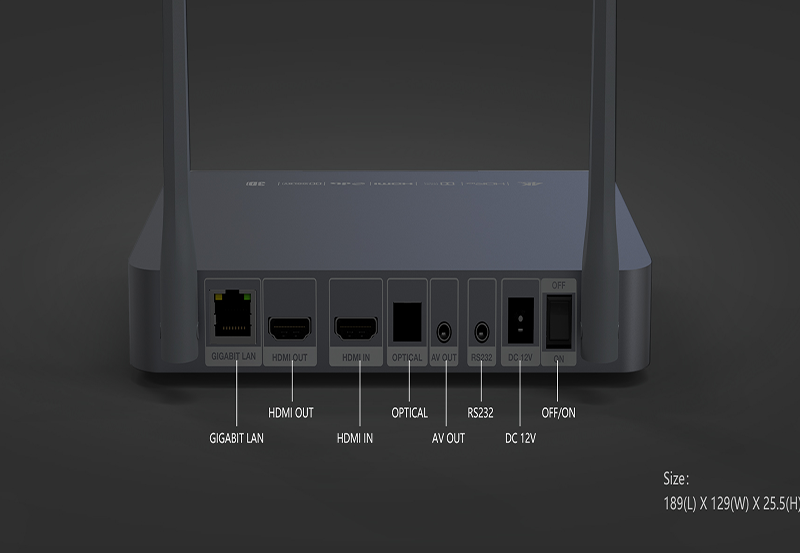Navigating the modern digital landscape can be daunting, especially when it comes to maintaining privacy. With smart technology becoming a part of every household, understanding how to safeguard your privacy on a Hisense Smart TV has never been more crucial. In this article, we’ll explore comprehensive strategies to protect your personal data while enjoying a seamless streaming experience.
Understanding Privacy Threats on Smart TVs
Smart TVs, like those produced by Hisense, offer incredible convenience with internet connectivity, allowing you to access various apps and services. However, they also open doors to potential privacy risks. An integral first step in protecting yourself is recognizing common privacy threats inherent in these smart devices.
Data Collection by Streaming Apps
Streaming TV apps are designed to enhance the viewing experience by personalizing content suggestions, but this requires access to your viewing history and preferences. While this seems harmless, it raises significant privacy concerns. Understanding how applications gather this data and what they do with it is essential for maintaining control.
Expert Advice:
Get access to thousands of channels worldwide with XtremeHD IPTV, designed for sports lovers and movie enthusiasts.
Risks of Inadequate Security Measures
Many users overlook the need for securing their Smart TVs with robust security measures. A TV connected to the internet without adequate protection can become a gateway for cyber-attacks, leading to unauthorized access to personal data. Implementing basic security protocols can greatly reduce these risks.
Practical Steps to Enhance Privacy
Taking active steps to protect your privacy can make a significant difference. Here, we lay out easy-to-implement strategies tailored for Hisense Smart TV users, ensuring your viewing habits and personal information remain secure.
Updating Software Regularly
Regular software updates from Hisense are not just about introducing new features but also about fixing vulnerabilities. Ensuring your TV’s operating system is up-to-date can protect you from known security exploits. Make it a habit to check for updates often.
- Navigate to “Settings” on your Hisense TV.
- Select “System” and then “Software Update.”
- Enable automatic updates if available to minimize manual checks.
Configuring Privacy Settings
Your TV comes pre-equipped with various privacy settings. These often allow you to control the data collected and shared by the device. Reviewing and adjusting these settings can help protect your personal information from unwanted exposure.
Disabling Unnecessary Permissions
Many applications request permissions that are not essential for their primary function. Reviewing and denying unnecessary permissions can substantially curb data collection without affecting app usability.
Managing Ads Personalization
Turning off personalized ads can prevent your viewing habits from being tracked. This setting is crucial for users who value privacy over convenience. Check under the “Privacy” section of your TV’s settings to make adjustments.
Exploring Secure Streaming Alternatives
When looking for streaming options, it’s important to compare IPTV service providers and choose ones that prioritize user privacy. Not all services are created equal in terms of security, so thorough research is essential.
IPTV Service Provider Comparison
Given the multitude of IPTV services available, selecting one that aligns with your privacy needs is crucial. Compare features such as data encryption, no-log policies, and user reviews to make an informed decision.
Explore the Best in IPTV Entertainment
The IPTV landscape is vast, and while entertainment value is important, privacy should not be overlooked. Prioritize providers that offer secure connections and have a strong reputation for protecting user data.
Common Pitfalls to Avoid
Even with the best intentions, there are common mistakes Hisense Smart TV users make that can inadvertently compromise privacy. Awareness and prevention strategies can help maintain your privacy effortlessly.
Connecting to Unsecured Wi-Fi Networks
Using public or unsecured Wi-Fi to connect your Smart TV introduces several risks, such as data interception. Always connect to a secured network with strong encryption to safeguard your data.
Ignoring Unexpected Notifications
Strange pop-ups or notifications can sometimes signal a security breach. Don’t ignore these signs; investigate and ensure your system is protected against potential threats.
Maintaining Long-term Privacy
Privacy on smart devices is not a “set it and forget it” task. Continuous vigilance and updating your practices align with evolving security threats to maintain robust privacy over time.
Regular Privacy Audits
Perform regular checks on the privacy settings of your Hisense Smart TV. What was secure yesterday might not be today as technology evolves. Implementing a routine check can help in early identification of potential threats.
- Review privacy policies for updates.
- Adjust settings based on new features or updates.
Educating Family Members
Everyone using your Smart TV should be aware of privacy practices. Educating family members can prevent unintentional sharing of information and reinforce a household culture of privacy awareness.
A Unique Wrap-Up of Privacy Safeguarding
Navigating the nuances of privacy in smart technology needn’t be overwhelming. With the right strategies in place for your Hisense Smart TV, you can enjoy the vast entertainment landscape without sacrificing your personal privacy. Security should not be an afterthought but a proactive step in your everyday tech habits.
Frequently Asked Questions

Why are privacy settings important on a Smart TV?
Privacy settings help control the amount of data collected by your Smart TV, protecting your personal information from unauthorized access and misuse.
How often should I update my Hisense Smart TV?
Regular updates are recommended, ideally once a month or as soon as updates are released, to keep your Smart TV secure from vulnerabilities.
What should I look for in a secure IPTV provider?
A secure IPTV provider should offer end-to-end data encryption, a clear no-log policy, and positive user reviews regarding privacy protection.
Can someone hack my Smart TV?
While unlikely, Smart TVs can be hacked if not properly secured. Embracing security practices like updating software and using secure networks can mitigate this risk.
Is disabling personalized ads effective in maintaining privacy?
Yes, disabling personalized ads reduces the tracking of your viewing habits, which can significantly enhance privacy.
Are there other gadgets in my home that share similar privacy concerns?
Yes, any device connected to the internet, such as smartphones and IoT devices, poses similar privacy risks and must be secured accordingly.
How to Restore Audio Sync on IPTV: A Troubleshooting Guide